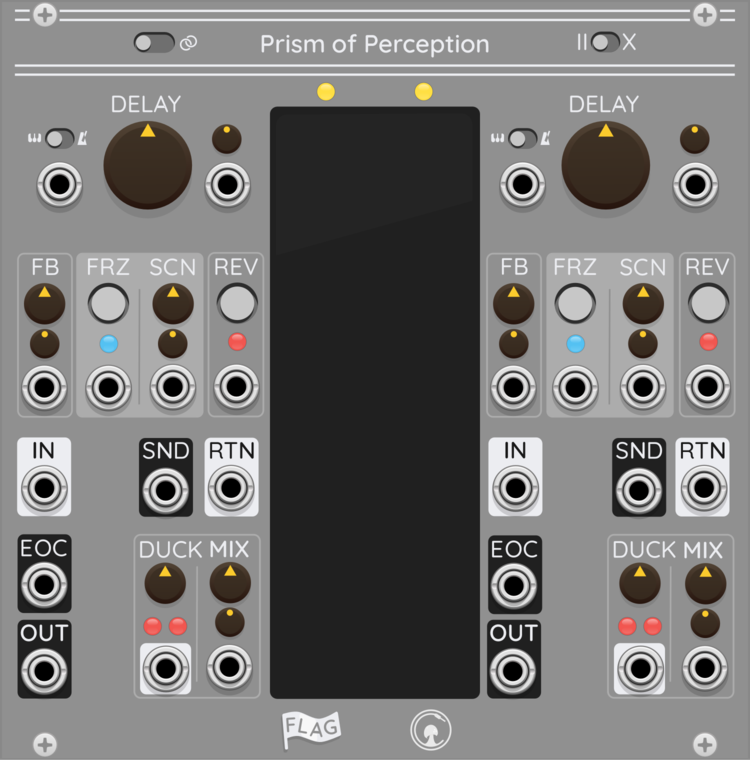
Prism Of Perception is a dual/stereo delay and looper.
This module was developed in cooperation with Omri Cohen, check him out here.
It's very much inspired by hardware delay modules like the 4MS DLD and the Make Noise Mimeophon. Designed as a prism of experimentation with everything that has to do with manipulating the perception of time.
Prism Of Perception is comprised of two identical channels, so by understanding one, you understand the other. You can find the following controls on either channel:

Delay - With this knob, you can change the delay time.
It will go from 2ms up to 20 seconds, which is great for
looping purposes.
CV Input and Attenuverter - On the right of the Delay knob, you can find the CV input that you can use for modulating the delay time, together with a dedicated attenuverter. The range of this CV input is -\+5V.
Clock Input and Switch - On the left of the Delay knob, you can find the clock input that you can use to sync the delay time with a clock signal of your choice. Above the clock input, there's a switch you can use to switch the behavior of this input from clock to V/OCT. When set to V/OCT, the delay time will follow 1V/OCT, so you can use Prism Of Perception as a voice. Upon connecting a cable to the clock input (when set to V/OCT) the delay time will automatically be tuned to the note C4.
CV Input and Attenuverter - On the right of the Delay knob, you can find the CV input that you can use for modulating the delay time, together with a dedicated attenuverter. The range of this CV input is -\+5V.
Clock Input and Switch - On the left of the Delay knob, you can find the clock input that you can use to sync the delay time with a clock signal of your choice. Above the clock input, there's a switch you can use to switch the behavior of this input from clock to V/OCT. When set to V/OCT, the delay time will follow 1V/OCT, so you can use Prism Of Perception as a voice. Upon connecting a cable to the clock input (when set to V/OCT) the delay time will automatically be tuned to the note C4.
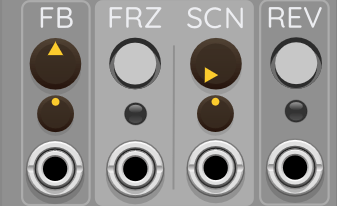
FB - With this knob, you can control the amount of feedback/repetitions. It has a dedicated CV input (-\+5V) and attenuverter.
FRZ - This button will allow you to freeze the buffer, so Prism Of Perception will playback the frozen loop over and over. It has a dedicated CV input that will activate the freeze function as long as the incoming signal is high.
SCN - With this knob, you can scan through the frozen buffer and discover points in time you forgot happened, or find various sweet spots of the frozen audio signal. It's not based on beats/clock, but seconds, and it maxes out at 40 seconds.It has a dedicated CV input (-\+5V) and attenuverter.
REV - By clicking this button, the buffer will play back in reverse, regardless if the buffer is frozen or not. It has a dedicated CV input that will activate the freeze function as long as the incoming signal is high.
FRZ - This button will allow you to freeze the buffer, so Prism Of Perception will playback the frozen loop over and over. It has a dedicated CV input that will activate the freeze function as long as the incoming signal is high.
SCN - With this knob, you can scan through the frozen buffer and discover points in time you forgot happened, or find various sweet spots of the frozen audio signal. It's not based on beats/clock, but seconds, and it maxes out at 40 seconds.It has a dedicated CV input (-\+5V) and attenuverter.
REV - By clicking this button, the buffer will play back in reverse, regardless if the buffer is frozen or not. It has a dedicated CV input that will activate the freeze function as long as the incoming signal is high.
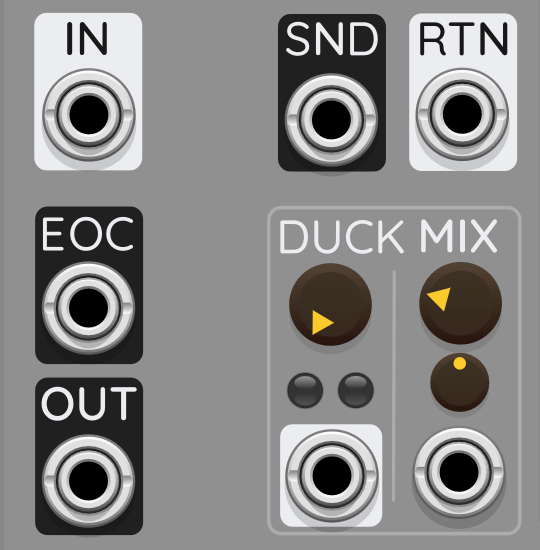
IN - This is the signal input. It's DC coupled...
SND/RTN - You can use the send and return in/out to insert modules into the feedback loop. For example, inserting a low-pass filter will result in darker repetitions.
EOC - This output will fire out a trigger whenever the buffer finished its cycle, regardless if it's frozen or not. This is great for syncing other events in your patch to the delay time/loop length.
OUT - This is the signal output.
DUCK - With this knob, you can set the amount of ducking (volume reduction). It has a dedicated sidechain input. When nothing is connected, the DUCK control will use the dry signal as the source. But, you can use an external signal to duck the level of the delayed signal by sending it to the Sidehcain input.
MIX - With this knob, you can control the mix between the dry and processed signals. It has a dedicated CV input (+/-5V) and attenuverter, so it can be used as a VCA as well.
SND/RTN - You can use the send and return in/out to insert modules into the feedback loop. For example, inserting a low-pass filter will result in darker repetitions.
EOC - This output will fire out a trigger whenever the buffer finished its cycle, regardless if it's frozen or not. This is great for syncing other events in your patch to the delay time/loop length.
OUT - This is the signal output.
DUCK - With this knob, you can set the amount of ducking (volume reduction). It has a dedicated sidechain input. When nothing is connected, the DUCK control will use the dry signal as the source. But, you can use an external signal to duck the level of the delayed signal by sending it to the Sidehcain input.
MIX - With this knob, you can control the mix between the dry and processed signals. It has a dedicated CV input (+/-5V) and attenuverter, so it can be used as a VCA as well.
Parameter-Linking
On the upper left side, you can find a three-way switch that will control the linking of both channels. When set to the left position, the controls of each channel will be fully independent of one another.
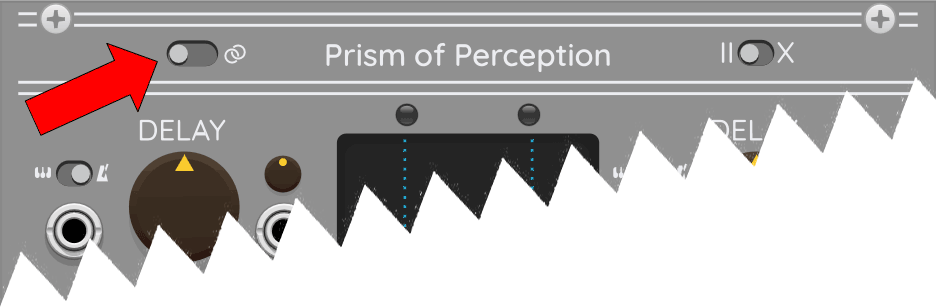
When set to the middle position, the FB, DUCK, and MIX controls will be linked. You can control them by changing the values on the left channel.
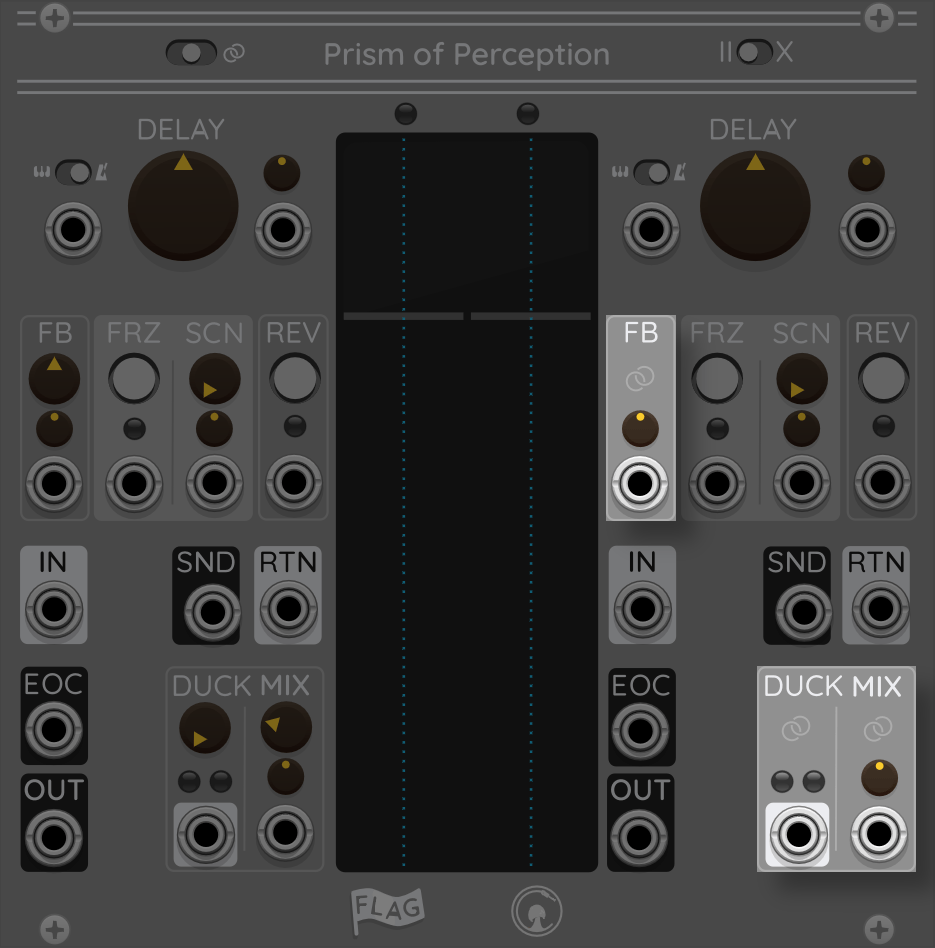
When set to the right position, all the controls will be linked, so you can change all the values on the left channel.
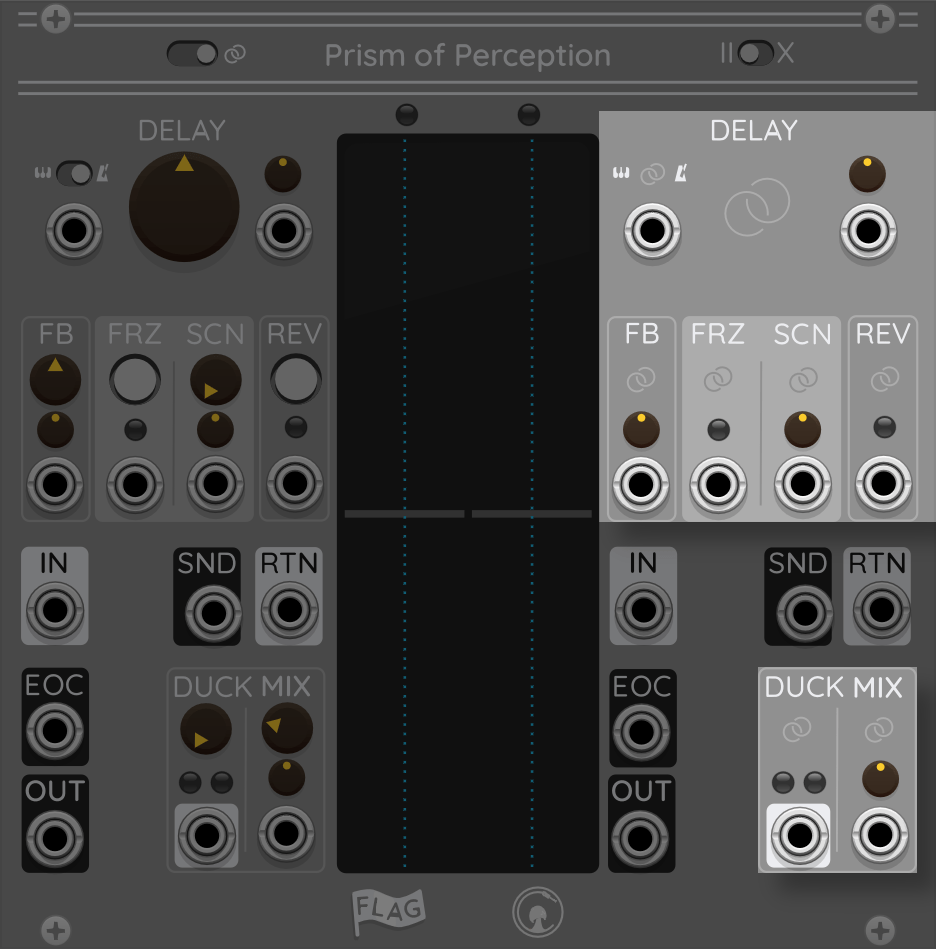
Feedback-Path
On the upper right side, you can find another switch that will control the feedback path. When set to the left position, Prism of Perception will work as a dual mono delay, so each of the signal inputs, will flow through the respective channel only.
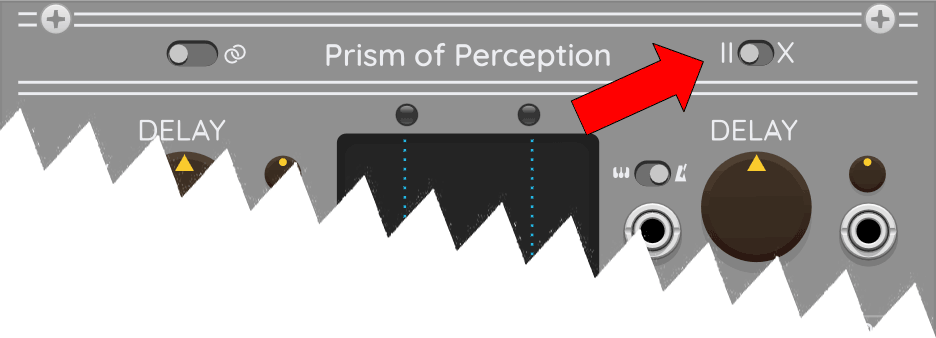
When set to the right position, the feedback paths will cross to the opposite channel, so by using only the left input, for example, the delayed signal will be "recorded" onto the right channel as well. This is great for something like a ping-pong delay.
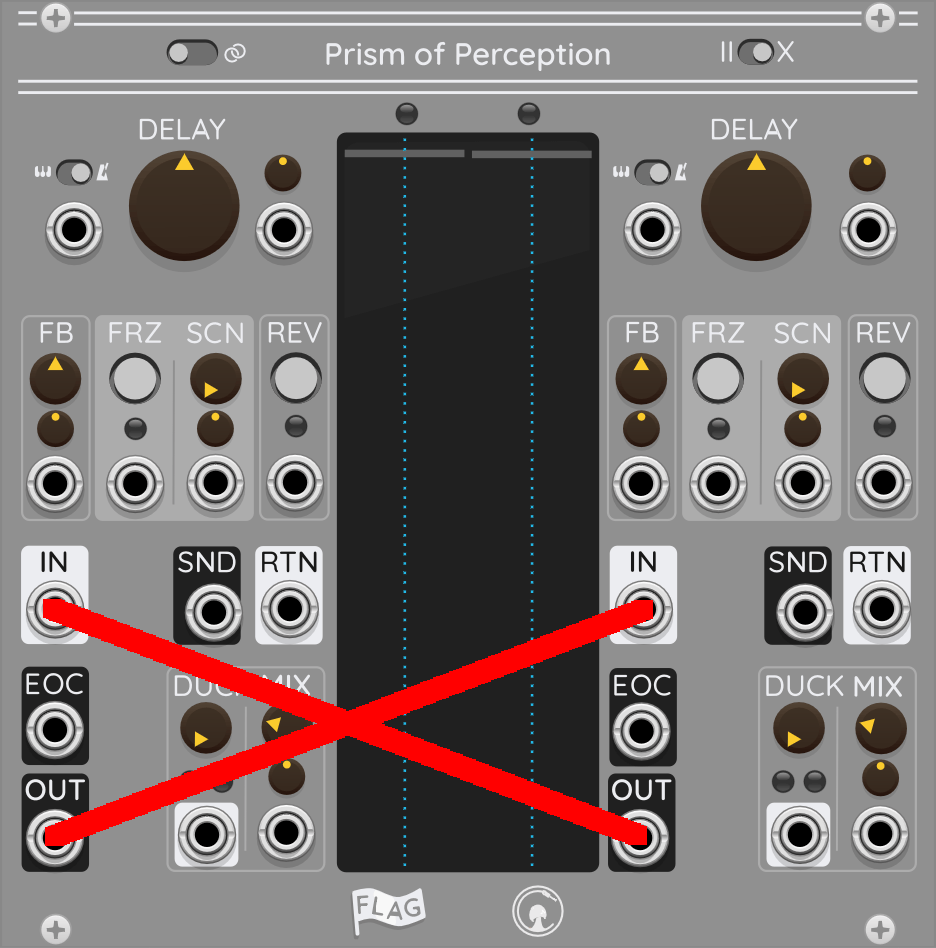
There are a few options in the right-click menu:
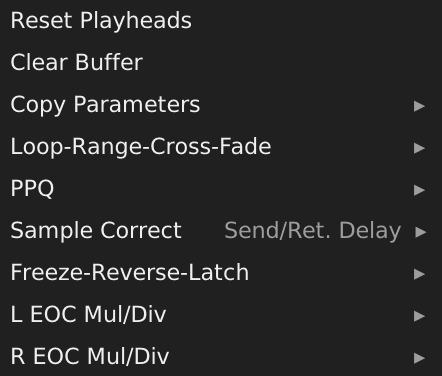
- Reset Playheads - This will reset the position of the playheads to the same position.
- Clear Buffer - This will delete the content in the buffer. This is great when you don't want to wait for the repetitions to fade out.
- Copy Parameters - You can use this to switch and copy the values from one channel to the other.
- Loop-Range-Cross-Fade - You can choose the speed of the cross-fade when looping.
- PPQ - With this option, you can change the clock resolution when using an external clock to sync the delay time.
- Sample Correct - When using Prism Of Perception as a voice in V/OCT mode, you will need to add sample delay when using the send\return ports. For each module in the send\return chain, you will need to add one sample delay.
- Freeze-Reverse-Latch - This will change the way the CV inputs of the Freeze and Reverse functions work. When set to Momentary, the Freeze and Reverse functions will stay on as long as the incoming signal is high. When set to Latching, you can trigger the Freeze and Revers functions on and off.
- EOC Mul\Div - Here, you can choose to multiply or divide the EOC trigger timings. This can be useful when wanting to use the EOC output to clock other modules like sequencers, voices, etc.
I hope you like it!
Please report any issues to myself at: https://community.vcvrack.com/u/jnorberg
Thanks,
Jonas